
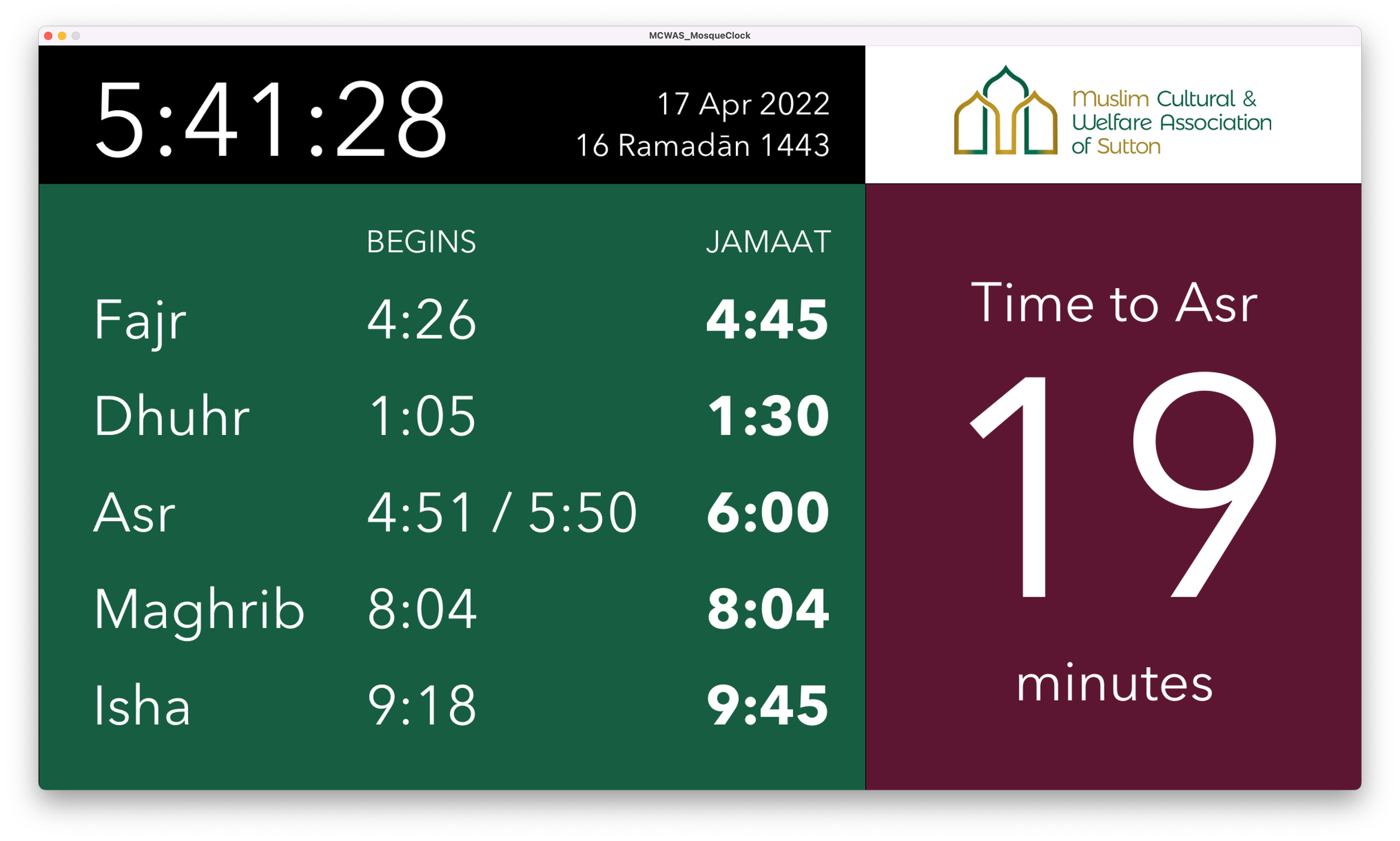
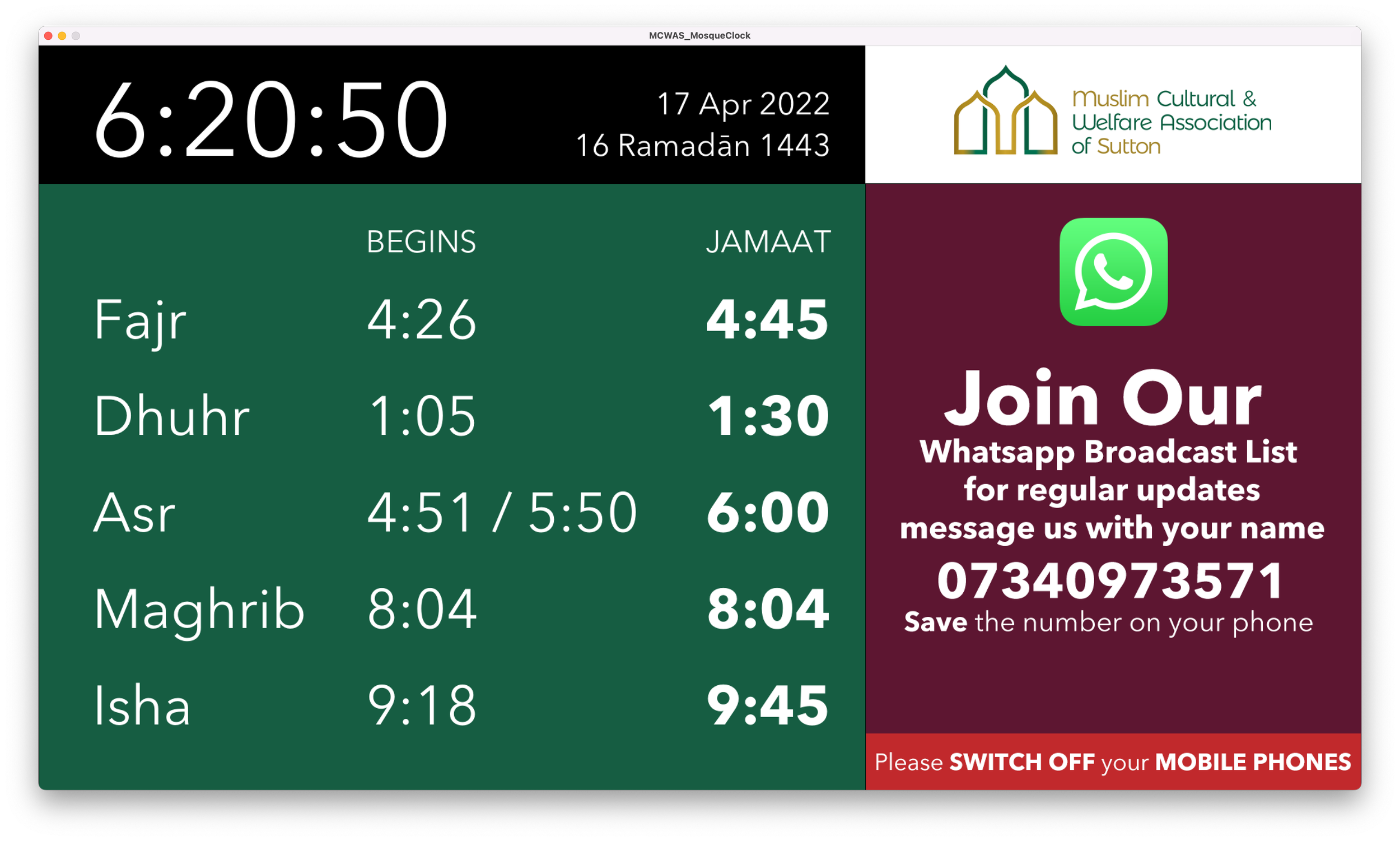
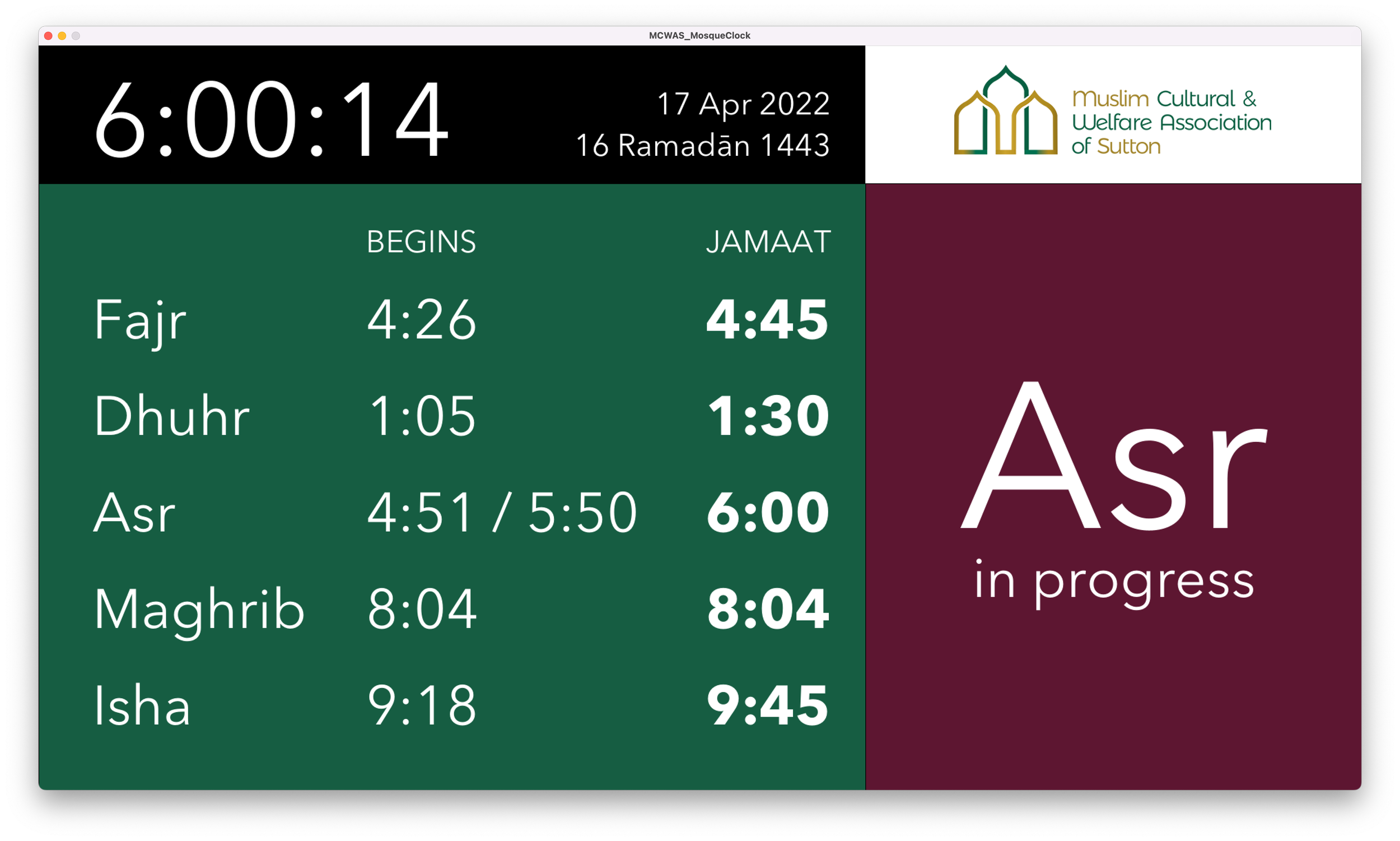
Mosque TV Prayer Clock
The Mosque TV Prayer Clock converts any LCD TV to an effective Mosque Timetable Display solution which is
Easy to maintain, does not require adjusting when the timings change
Centrally managed through Google Sheets
Easy to change the dates, especially for mosques that follow the Sunnah of moon-sighting, which requires an easy way to change the Hijri date for the start of the month
Below is a step by step guide to get you started
Step 1
Central to the Mosque TV Prayer Clock is the prayer timetable held on Google Sheets which can be easily accessed systematically. The Google Account you use is up to you the mosque, either you may already have one or can create a new account. The below template is to be used for this purpose. Only the GREEN cells are to be adjusted and the RED cells should not be touched.
Step 2
Order a TV. We recommend LG TV as they seem to be reliable and have a feature to disable the sleep functionality which is essential for the Mosque TV Prayer Clock to stay visible 24/7. The links below are for 50” or 55”. Anything smaller will not be visible to the congregation.
Step 3
Order a PC stick. This device is a fully-fledged Windows PC in a miniature form that connects directly to the HDMI port of the TV. The Mosque TV Prayer Clock software runs on this mini PC stick.
Step 4
Order the Mosque TV Prayer Clock software from the link below. We are charging a voluntary contribution for the software to help us maintain it and work on new versions.
